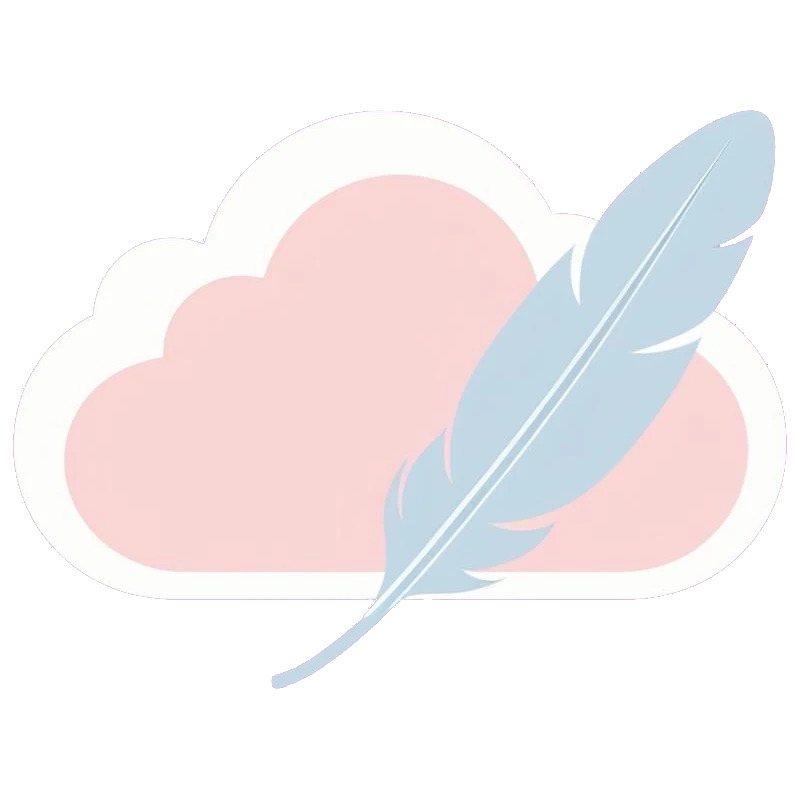Building My Portfolio Website
Challenges, Choices, and Lessons Learned
Creating a personal portfolio website was something I knew would be useful, but I underestimated just how much went into the process. From choosing the right platform to fine-tuning the design, each step came with its own challenges and learning opportunities.
Choosing Publii & GitHub Pages
Initially, I planned to build the website from scratch—starting with a blank slate and building it piece by piece. However, after reaching a certain point, I realized there might be a more efficient approach. I explored various tools, including Obsidian.md for editing pages, Jekyll (a static site generator), and GitHub Pages for hosting, all with the goal of creating a simple yet personalized URL. Ultimately, I decided to go with Publii—a user-friendly static site generator. This choice allowed me to focus on content creation while still offering customization options. I continued using GitHub Pages for hosting, as it provided a free and reliable way to publish my site (they’re effectively sponsoring the whole project).
Of course, the setup process wasn’t entirely smooth sailing. I encountered more issues than I care to admit—ranging from internal links to formatting quirks and learning how Publii handles themes. To this day, I’m not entirely satisfied with the theme options, but troubleshooting these issues has deepened my understanding of how different web development tools interact.
Design & Styling Choices
I wanted my site to have a clean but slightly personal aesthetic, so I adjusted the colors, typography, and layout to reflect that. Some key decisions included:
- Using dusk rose (#E89DA6) as an accent color for a soft but distinctive touch.
- Keeping a stacked vertical layout for multi-platform readability and consistency.
- Customizing the navigation and buttons to enhance usability.
One of the trickiest parts was ensuring that everything looked good across different devices. Mobile testing revealed some unexpected formatting issues, but tweaking the formatting, styles and adjusting layouts helped resolve them.
Key Takeaways & Future Plans
Building this portfolio was a great learning experience, and I’ve already made a mental list of improvements for the future. I’d love to add a dark/light mode switcher and implement multilingual support to make the site more accessible.
For now, though, the focus is on refining my Projects & Samples section to better showcase my work. After all, the portfolio exists to highlight my skills, and it’s time to put it to use!